Subnetting
- Emmanuel and Andrea's Tech Tips

- Dec 13, 2020
- 5 min read
Updated: Jan 7, 2021
A subnet mask is a 32-bit number used to differentiate the network component of an IP address by dividing the IP address into a network address and host address. Similar to the IP address, the subnet mask is also written using a "dotted-decimal" notation.
Three classes of default Subnet Masks for Usable IP Addresses:
255.0.0.0
Class A, which indicates that the first octet, which ranges from 0 to 127, of the IP address is the network portion.
255.255.0.0
Class B, which indicates that the first two octets of the IP address are the network portion. Having 128 up to 191 as their first octet.
255.255.255.0
Class C, which indicates that the first three octets of the IP address are the network portion. Having 192 up to 223 as their first octet.

Class D addresses are used for multicast groups. There is no need to allocate octet or bits to separate network and host addresses. Class E addresses are reserved for research use only.
Since Class D addresses are used for multicast groups, there is no need to allocate octet or bits to separate network and host addresses. Likewise, Class E addresses are reserved for research use only.
How to perform subnetting?
Dividing a large network into multiple small networks is called subnetting. The total number of bits is called CIDR value. CIDR stands for Classes Inter-Domain Routing.

In Class A, 8 bits are reserved for the network, and the remaining 24 bits are reserved for the host. In Class B, 16 bits are reserved for the network, and the remaining 16 bits are reserved for the host. In Class C, 24 bits are reserved for the network, and the remaining 8 bits are reserved for the host.
Performing subnetting on Class C
Before we show the step by step process, have you ever wondered why is the subnet mask of Class C IP Address is 255.255.255.0? See the image below.

Now let us proceed to subnetting Class C IP Address. Let us make 192.168.30.0 with a CIDR Value of /25 as our example.
1. Evaluate and identify the CIDR Value given.

2. Get the subnet mask.

3. Find the number of networks using the formula 2ⁿ, wherein, n is equal to the total number of bits borrowed from the host

4. Find the IP Address on each network using the formula 2ⁿ, wherein, n is equal to the total number of the remaining host bits.

5. Find the number of host on each network using the formula 2ⁿ-2, wherein, n is equal to the total number of the remaining host bits.

6. List the IP address to be given to the number of the network ID. Note that on every network the first IP address is reserved for the network ID.

7. List the range of host addresses per network. These addresses are the IP addresses that you can assign to devices in a network.

8. List the IP address to be labeled as the Broadcast IDs in which it is the last IP address on a network. Note that the last Broadcast ID obtained has the value of 255 as the last octet.

Performing subnetting on Class B
Before we proceed again, have you ever thought why the subnet mask of a Class B IP Address is 255.255.0.0? See the image below.

Now let us proceed to subnetting Class B IP Address. Let us make 172.168.10.0 with a CIDR Value of /22 as our example.
1. Evaluate and identify the CIDR Value given.

2. Get the subnet mask.

3. Find the number of network using the formula 2ⁿ, wherein, n is equal to the total number of bits borrowed from the host.

4. Find the IP Address on each network using the formula 2ⁿ, wherein, n is equal to the total number of the remaining host bits.

5. Find the number of hosts on each network using the formula 2ⁿ-2, wherein, n is equal to the total number of the remaining host bits.

We will only list up to 10 networks because we can't go through up to 64 due to the length of it. Use the tables as a guide if you want to proceed with listing up to 11 networks or more.
6. List the IP address to be given to the number of the network ID. Note that on every network the first IP address is reserved for the network ID. To find the network ID of each network, just find the value of the last octet borrowed from the host. In this case, it is 2²=4.

7. List the range of host addresses per network. These addresses are the IP addresses that you can assign to devices in a network.

8. List the IP address to be labeled as the Broadcast IDs in which it is the last IP address on a network. Note that the last Broadcast ID obtained has the value of 255 as the last octet.

Performing subnetting on Class A
Have you ever asked why is the subnet mask of Class A IP Address is 255.0.0.0? See the image below.

Now let us proceed to subnetting Class A IP Address. Let us make 16.0.0.0 with a CIDR Value of /30 as our example.
1. Evaluate and identify the CIDR Value given.

2. Get the subnet mask.

3. Find the number of networks using the formula 2ⁿ, wherein, n is equal to the total number of bits borrowed from the host.

4. Find the IP Addresses on each network using the formula 2ⁿ, wherein, n is equal to the total number of the remaining host bits.

5. Find the number of host on each network using the formula 2ⁿ-2, wherein, n is equal to the total number of the remaining host bits.

We will only list up to 10 networks because we can't go through up to 4,194,304. Use the tables as a guide if you want to proceed with listing up to 11 networks or more.
6. List the IP address to be given to the number of the network ID. Note that on every network the first IP address is reserved for the network ID.

7. List the range of host addresses per network. These addresses are the IP addresses that you can assign to devices in a network.

8. List the IP address to be labeled as the Broadcast IDs in which it is the last IP address on a network. Note that the last Broadcast ID obtained has the value of 255 as the last octet.

For more information about subnetting, go ahead and watch these tutorial videos from TECHNICAL TECH.
And that is how you perform subnetting on different classes of IP addresses. It is very simple to conduct when you get yourself be familiarized with the concept. Subnetting is especially useful when you are manually managing and setting up your network devices, rather than letting them manage it automatically. We hope that this post helped you become aware and knowledgeable when it comes to subnetting IP addresses.

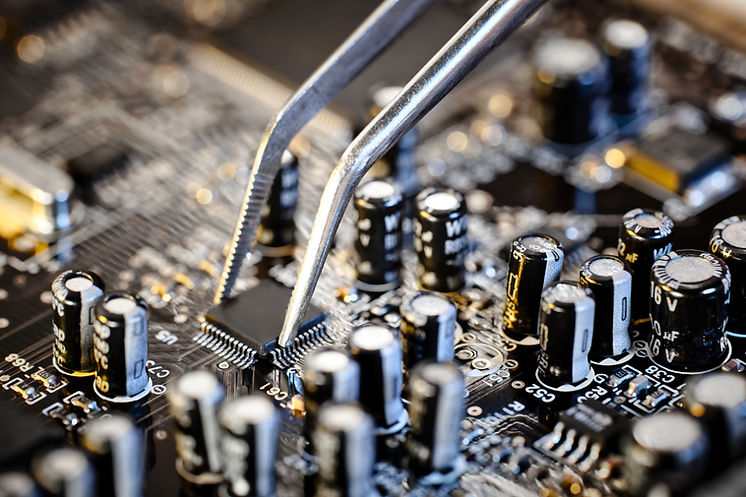



Comments