Safety Procedures
- Emmanuel and Andrea's Tech Tips

- Nov 21, 2020
- 3 min read
Safety should always be our priority, whether in day to day life, or when you're fixing a computer. Safe working conditions are important to be observed in a working area in order to prevent accidents and injury to any person, especially yourself, or damage to the computer that you're servicing. When you're working on a computer system, you should be aware of all the possible dangers in your workplace. The failure to maintain a safe workplace and failure to follow the safety procedures may lead to damage to your computer equipment, injury, or worst, fatality.
A safe workspace should therefore be clean, organized, and well-lit. The disposal or recycling of hazardous computer components must also be done properly. Make sure to follow regulations that govern how to dispose of specific computer parts.
To maintain safety in your workplace, the following general and fire safety guidelines should be followed. These guidelines can protect you and your computer equipment from any possible harm.
GENERAL SAFETY GUIDELINES
Here are some general safety guidelines that you should follow when servicing your computer:
Remove your watch or any other jewelry and secure loose clothing. Items like watches and jewelry can make contact with an electrical hazard causing loss of limbs or worst, death. You also need to secure loose clothing to avoid it getting caught in some parts of the equipment or the computer.
Turn off the power and unplug equipment before opening the case and performing service. Failing to do so could cause an electrical hazard or may destroy equipment.
Cover any sharp edges inside the computer case with tape to avoid serious injury. The metal on a computer case can be very sharp and cause cuts. These cuts can cause serious infections.
Never open a power supply or a CRT monitor. Doing so without the proper training could result to an electrical hazard that may lead to death.
Do not touch areas in printers that are hot or those which use high voltage. Laser printers use high voltage to heat the fusing unit in order to fuse the toner to the paper. Areas around the fusing unit have excessive heat and electrical power which could cause burns or a deadly electrical shock.
Know where the fire extinguisher is located and learn how to use it. Use PASS (Pull the pin. Aim for the base of the fire. Squeeze the handle. Sweep from side to side).
Know where the first aid kit is located. When you have a first aid kit within easy access, you can easily ensure a quick response if there is an accident.
Keep food and drinks out of your workspace. Having food and drinks in your work area can cause spills and debris that can create additional hazards for yourself or to the equipment.
Keep your workspace clean and free of clutter. Having a cluttered and/or dirty work area can cause potential safety hazards for both you and the equipment. It also feels better to work in a clean environment.
Lift heavy objects with sturdy leg support to avoid back injury. Improper lifting techniques or lifting items that are too bulky or heavy can cause permanent damage to your back.
Poorly placed or unsecured cables can cause tripping hazards in a network installation. Cables should be installed in a conduit or cable trays to prevent hazards.
FIRE SAFETY GUIDELINES
When working with a computer, there might be fire complications so that's why you need to have a general knowledge when it comes to fire safety guidelines. Here are some basic fire safety guidelines:
Always have a planned fire escape route before beginning any work.
Never fight a fire that is out of control or not contained.
Get out of the building quickly in case of an out-of-control fire.
Contact emergency services immediately for help.

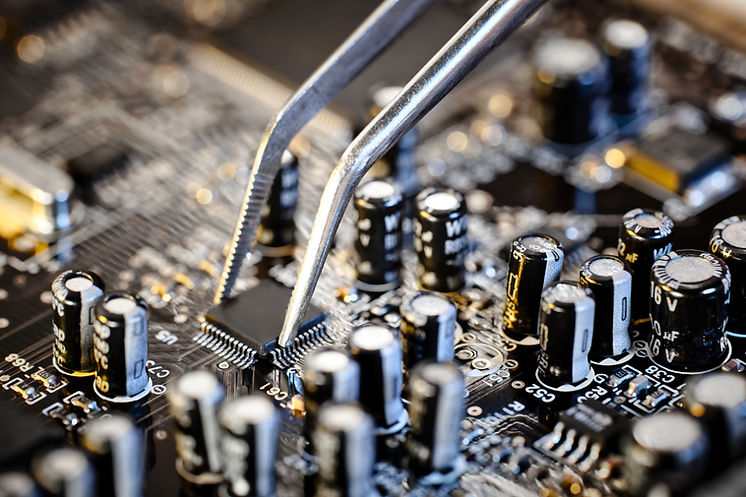



Comments